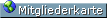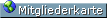Seiten: [1] 
|
 |
|
 Autor
Autor
|
Thema: GLCD + Schaltung + USB Schaltung (Gelesen 7714 mal)
|
Master xXx
Modding-Noob
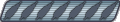
Karma: +0/-0
 Offline Offline
Geschlecht: 
Beiträge: 8

Ich liebe dieses Forum, als LCD Tut

|
Guten Abend,
Bin recht neu hier, bisher nur als Leser durch ge-Gurkt 
Back2Topic:
Ich besitze einen GLCD von Nanox - TLX-1781 (http://www.nanox.co.jp/en/).
Es sieht so aus, dass es 20 "Pins" hat und mehrere Chips besitzt. Einer der glaub ich Wichtig ist, heißt "Toshiba T6963CFG".
Jetzt habe ich mir gedacht gut, mach ich mir das alles am Drucker Port... fix mal die Lunte an gemacht (Lötkolben) und drauf los.
Na ja als es fertig war, dachte ich nur: Ach du Himmel, ich hab doch gar kein Drucker Port!
Dann hab ich mir Gedanken gemacht mit dem USB und fand auch ein Tut doch jetzt stellt sich ein großes Problem.
Und zwar wie ist es möglich von meinem GLCD einen USB dran zu frimmeln?
(Der Inviter wird extra verlegt)
Da dachte ich mir das so, das ich den USB-Tut nachbaue und es direkt an meinem GLCD anschließe. Dennoch weise ich nicht von meinem GLCD welche Belegung welche ist. (Pin1= GND?; Pin2= CE...?)
Bräuchte unbedingt Hilfe... 
Hier noch paar Daten: http://www.flatcontrol.com/tra...ew/205/116//de/
Edit: Bin Anfänger bis Fortgeschrittener
Master xXx
|
|
|
|
|
 Gespeichert
Gespeichert
|
|
|
|
Matzegrufti
Gast

|
wenn du das bereits am druckerport dran hast ist das einfachste Vermutlich ein LPT-USB-Wandler. Anstecken und fertig
|
|
|
|
|
 Gespeichert
Gespeichert
|
|
|
|
|
|
Master xXx
Modding-Noob
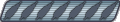
Karma: +0/-0
 Offline Offline
Geschlecht: 
Beiträge: 8

Ich liebe dieses Forum, als LCD Tut

|
Hallo, vielen dank für eure Hilfe und OlafSt, ich mag deine Formulierung  . .
Mal sehen wie ich es sonst noch betreiben kann ... muss ja irgendwie funktionieren.
Edit: Ist es dann irgendwie möglich vom Drucker-port (vom Anschluss) zu einem USB Anschluss zumachen. So wie hier: http://www.kmelektronik.de/mai...8775&Shop=0 ?
|
|
|
|
« Letzte Änderung: Oktober 28, 2009, 12:19:32 von Master xXx »
|
 Gespeichert
Gespeichert
|
|
|
|
|
|
Master xXx
Modding-Noob
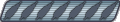
Karma: +0/-0
 Offline Offline
Geschlecht: 
Beiträge: 8

Ich liebe dieses Forum, als LCD Tut

|
Danke, mal schauen ob ich so eins noch herumliegen habe... irgendwo mal gesehen.
Ich habe neue Infos über mein GLCD Pins herausbekommen, .... hier mal die Daten:
Aber mehr verstehe ich auch nicht.
Pin-LCD Symbol Function Pin-LPT
1 FGND FrameGND 18-25 - GND
2 Vss GND GND
3 Vdd Power Supply for logic circuit +5V
4 VEE/Vo Contrast adjustment
5 WR Data write 1
6 RD Data read +5V
7 CE Chip enable 14
8 C/D Code/Data 16
9 NC No connection
10 RES Controller reset +5V
11 DB0 Data bus line 2
12 DB1 Data bus line 3
13 DB2 Data bus line 4
14 DB3 Data bus line 5
15 DB4 Data bus line 6
16 DB5 Data bus line 7
17 DB6 Data bus line 8
18 DB7 Data bus line 9
19 FS Font selection +5V
20 MS Reverse GND
Hier noch paar Bilder:

Hat noch eine Schutzfolie...



Edit: Habe zum Chip des Toshiba_t6963CFG etwas gefunden.
http://www.crystalfontz.com/co...ba_t6963CFG.pdf
Edit2: Hier habe ich noch Daten gefunden vom LCD:
http://www.elektronika.opatnet.../NTM243X61A.pdf
Nur wie sieht es jetzt aus, kann ich nicht irgendwie einen Drucker Port am LCD anlöten und von dort aus ein USB ?
|
|
|
|
« Letzte Änderung: Oktober 28, 2009, 16:35:44 von Master xXx »
|
 Gespeichert
Gespeichert
|
|
|
|
Seiten: [1] 
|

|
|
|

|