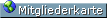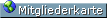Autor
Autor
|
Thema: Neues Forum-Update aufgespielt !!! (Gelesen 92524 mal)
|
Extension
Plexti
Administrator
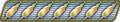
Karma: +14/-0
 Offline Offline
Geschlecht: 
Beiträge: 829



|
So grad eben Update von 1.5.4 auf 1.5.5 aufgespielt.
Bei Problemen bitte hier posten !!
##############################################
Jo, nochmehr Updates, haben eben die Statistiken erweitert:
Top 10 Positive Karma (if karma is enabled)
Top 10 Negative Karma (if karma is enabled)
Top 10 Topic Starter
Top 10 Online Time
#################################################
17.02.04 Topic-Solve-Mod aufgespielt
"
This mod allows the topic starter, admins, global mods and board moderators to set a thread as 'solved'. This will force YaBB SE to display a previously chosen icon for the solved thread in the message index, instead of the usual thread icon.
This will provide a visual indication for members browsing the message index of which questions have been answered, or which topics have been 'solved'.
"
#################################################
20.02.04 SuperSticky-Mod aufgespielt
"
This mod allows for you to have super sticky topics that are at the top of each page for the board.
"
Im Klartext: Das Superstiky-Thread wird innerhalb eines Boards auf allen Seiten angezeigt und nicht nur auf der ersten, wie es bei Stiky der Fall ist
Ich suche nach einer besseren Version, sprich einmal geschrieben, in allen Boards präsent
#################################################
09.03.04 "Who ist Online" und "UserBrowsing" aufgespielt
Was 'Who is online' macht:
Diese Modifikation zeigt an, was die Besucher im Forum gerade machen. Auch die Aktionen von Moderatoren, Globalen Moderatoren und Administratoren werden berĂĽcksichtigt.
=> Voerst nur fĂĽr Admins und GlobalMods aktiv
Was 'User Browsing' macht:
Nach Installation des MOD werden, je nach Einstellung zum MOD, die derzeit in einem Board oder Thread anwesenden Mitglieder aufgelistet.
|
|
|
|
« Letzte Änderung: März 9, 2004, 18:31:45 von Extension »
|
 Gespeichert
Gespeichert
|
|
|
|
MARLBORO MAN
Gast

|
Ich kann die Links der Modder nicht anschauen es kommt dieser Fehler ->
Parse error: parse error in /home/www/web11/html/Forum/Sources/Profile.php on line 1110
Fatal error: Call to undefined function: viewprofile() in /home/www/web11/html/Forum/index.php on line 309
|
|
|
|
|
 Gespeichert
Gespeichert
|
|
|
|
Extension
Plexti
Administrator
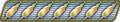
Karma: +14/-0
 Offline Offline
Geschlecht: 
Beiträge: 829



|
Danke, hab erstmal die alte Datei genommen. Geht auch!
|
|
|
|
|
 Gespeichert
Gespeichert
|
|
|
|
|
|
|
|
MARLBORO MAN
Gast

|
Was auch noch was wäre ist, wenn es eine Kategorie mit den Top 10 Spammer hat 
[smile=0]Gruss Marlboro Man[/smile]
|
|
|
|
|
 Gespeichert
Gespeichert
|
|
|
|
|
|
Gertz
Gast

|
tiger, auch wenn du deinen rechner den ganzen tag laufen lässt, bleib er nich auf der seite eingeloggt.
das is wie brei ds, session beendet irgendwann. dann mĂĽsstest du nach 5mins nen reconnect machen oder halt neu laden die seite!
|
|
|
|
|
 Gespeichert
Gespeichert
|
|
|
|
|
|
|
|
chImÄrE
Modding MacGyver
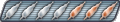
Karma: +2/-0
 Offline Offline
Geschlecht: 
Beiträge: 924

schwein muss man haben

|
naja irgendwie wirkt dat komisch mit den karmas...
alle positiven haben nur positive punkte und alle in der neg. liste -karmas..
@exti: ich glaub du hast noch was vergessen aufzulisten:
E-mails ĂĽber antworten auf beobachtete themen kommen endlich von nem gescheiten Absender. net das es wichtig is.
|
|
|
|
|
 Gespeichert
Gespeichert
|
|
|
|
MARLBORO MAN
Gast

|
Ich verstehe das mit diesem "Top 10 Online" dings da, nicht so ganz.
Wie geht das  Kommt es drauf an wie manche Stunden mann nacheinander auf der MF Seite ist oder wie lange man die Seite besucht hat pro Aufruf an dem selben Tag oder wie Kommt es drauf an wie manche Stunden mann nacheinander auf der MF Seite ist oder wie lange man die Seite besucht hat pro Aufruf an dem selben Tag oder wie 
Wäre nett wenn mir das einer erkären könnte 
[smile=0]Gruss Marlboro Man[/smile]
|
|
|
|
|
 Gespeichert
Gespeichert
|
|
|
|
j0w bl0b
Lötkolbenfreak
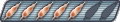
Karma: +7/-0
 Offline Offline
Geschlecht: 
Beiträge: 173

|
Es wird gespeichert, wer wie lange auf dieser Seite eingeloggt war, und die 10 besten in dieser Disziplin werden in die Top10 genommen.
Das Problem ist, dass, wenn der PC an ist, man nicht die ganze Zeit eingeloggt bleibt, sondern nach einiger Zeit wieder rausgeschmissen wird, obwohl man noch im Internet ist. Um dennoch in die Top10 zu kommen, muss man also regelmäßig ins Forum guggen, damit man eben nicht ausgeloggt wird.
|
|
|
|
|
 Gespeichert
Gespeichert
|
Man soll keine Dummheit zweimal begehen, die Auswahl ist schlieĂźlich groĂź genug. J.-Paul Satre, 1905-1980 |
|
|
Falzo
Diktator vom Dienst
Administrator
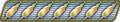
Karma: +15/-0
 Offline Offline
Geschlecht: 
Beiträge: 5088


|
die online-zeit geschichte funzt noch nicht richtig, also nix drauf geben...
|
|
|
|
|
 Gespeichert
Gespeichert
|
|
|
|
Extension
Plexti
Administrator
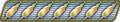
Karma: +14/-0
 Offline Offline
Geschlecht: 
Beiträge: 829



|
"Kyrilisierte" Rankings-Bug ist dank Crawler bekannt geworden und wird spätestens morgen behoben
########################################
Topic Solve Mod aufgespielt, siehe Start-Post
######################################
spiele mit dem gedanken das hier aufzuspielen
Advanced Visual Warning Mod
"This Mod will allow you to give visual warnings to your users in FOUR stages:
1) A basic warning - nothing more than an instant message and a green warning
mark next to their name 2) Post Moderation - all users post must be approved before they are seen
3) Mute - an instant message and the inability for the
user to post polls/messages 4) Ban - user is gone 
Whenever a user has a warning it appears next to their name to inform everyone
that the user has been warned. A warning can be given by Admins and (if turned
on in settings) global mods and moderators. A warning is given out directly from
the messages screen. When someone posts an inappropriate post the warning button
can be pressed and a reason for the warning typed in. This reason is then added
to the offending post, the warning level increased, and a IM and email sent to
the user pointing them to the thread. There is a new link from the admin menu
linking to the "warned user" page. Here all users on a warning are listed with
the dates the last warning was impossed. This makes it easy for the admin to
reduce the warning level for many people at once. the warning level can also be
reduced on a one by one basis if preferred. The colour of each warning level,
graphic icon and text can all be edited from the modsettings menu.
...
Also - the listing of all people with warnings can be reached without going
through the admin menu by direct link for those authorised to do so with
action=warnlist (for mods etc) The warning levels are each numeric - ie NO
Warning=0, Warning=1, Moderated=2, Mute=3, Ban=4
When a user goes into level 2 they are automatically moderated, at level 3 they are automatically muted and when they reach
level 4 automatically banned - you need to do nothing else. When selecting warn
from the display screen (the message screen) you can select the levels to any
value you wish - ie you can immedatly ban someone by jumping straight to level 3
or un-mute a level 3 back to level 0. Note: You CANNOT unban people through this
menu - you will need to do it from the banned user menu in Admin if you
accidently ban someone!!"
Was meint ihr???
|
|
|
|
« Letzte Änderung: Februar 17, 2004, 15:01:01 von Extension »
|
 Gespeichert
Gespeichert
|
|
|
|

|